

This Advanced Exchange Recovery tool offers a remarkable solutions to repair corrupt EDB file in Exchange. Find out the free mechanism to restore EDB mailboxes in Exchange 2003, 2007, 2010, 2013 & 2016 with best Exchange database Recovery software. Read More
The Exchange Server Repair and Recovery tool allows to maintain the integrity of Exchange mailboxes & databases. Try to recover Exchange emails with various functionalities offered by this utility.

The application for Exchange 2010 database recovery provides you to restore deleted Exchange mailbox from offline and dismounted files. It makes it easy to recover corrupt Exchange database. It is the best Exchange Server repair and recovery tool to repair corrupt EDB file. The user can go through the eliminated data and can retrieve the deleted files from Exchange Server easily.

The Advanced Exchange Recovery Tool serves its users with a function to convert multiple numbers of mailboxes to Office 365 at a single time. The mapping option lets the users export mailboxes in respective Office 365 user accounts.

Apart from recovering the files, the user can also export these files as Outlook PST files. The tool to recover Exchange 2010 mailbox can also create a file in PST format as the UNICODE and save Emails, contacts, calendars, tasks, notes, journals etc., into it.

The EDB file Repair tool gives an immediate preview of all EDB items that includes Emails, contacts, calendars, tasks, journals etc along with the corresponding metadata. Thus the utility consists of Emails with retained formatting and associated attachments.

The EDB database recovery software is also featured to save Exchange EDB Emails as MSG or EML. The user can select the preferred format in which Emails are to be saved and further use them in an application like Windows Live Mail, Outlook Express etc.

The software to repair Exchange mailboxes supports exporting of recovered offline EDB Contents into multiple file type formats as well. Apart from formats like PDF, MSG, EML & MBOX, the Exchange Recovery Tool allows exporting data into HTML and PDF format files.

To validate their account while transferring Exchange Mailboxes to Live Exchange Server, users can make use of the Advance settings option. They just need to enter Admin SMTP, Password, Server IP and other active directory credentials to work with this feature along with Exchange mailbox recovery .

The users don't need to generate CSV file on their own for targeted mailboxes. With the Auto generate CSV option of the tool the users can generate the CSV file with the desired name on any location and then, open file to fill up only the destination mailbox column. Please note that a number of entries in source and destination mailbox name should be equal.

The Best Exchange Database Recovery software provides date and time-based filter option for Emails, specifically. While exporting the Exchange Files to desired file formats or importing them to live Exchange Environment, the filtration option can be applied to move the selected Emails. The EDB file recovery tool thus provides an easy to work interface to recover deleted emails from Exchange selectively.

The user can use the facility to set Page Numbers to PDF depending on the required positions of the numbers. The date stamps to PDFs can also be applied based on the preferable positions.

The Exchange Recovery Tool also has an option that lets you save time consumption by saving the scans. The saved scans of EDB Files avoids re-scanning by using the saved scans later – again for conversion.

The software developed to repair corrupt Exchange database creates resulting PST file in UNICODE format thus the user doesn't encounter issues with 2 GB file size limitation. Users can create and import Outlook of size more than 2 GB.

The EDB repair tool is not only limited to restore EDB file in Exchange 2013, 2010 but also provides the users with a changeable screen view pane. By default, the screen view mode remains horizontal but, can be changed to vertical view mode whenever needed.
Install the Free Trial to Restore Deleted Mailbox in Exchange 2013, 2010 & below Versions
What is the "Demo Version" of Microsoft Exchange Server Recovery Tool?
The free version of the EDB database recovery tool helps to repair EDB file wit the retrieval of 25 files per folder in Exchange mailboxes.
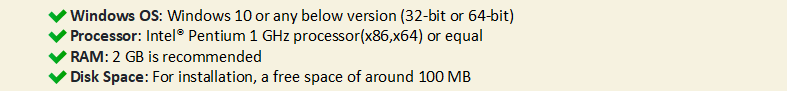
Other Requirements
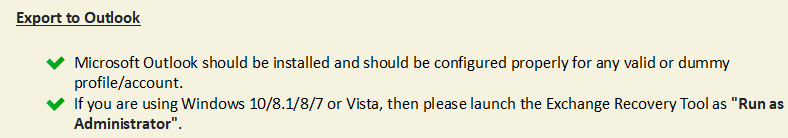
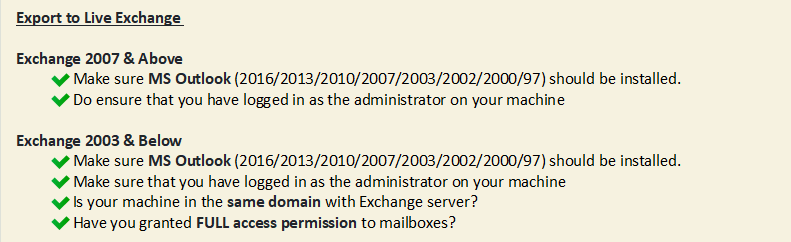
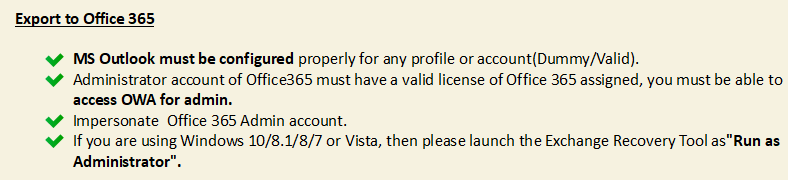
Supported Editions
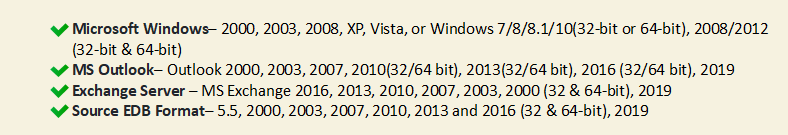
Find out the Advanced Interface of the tool to Repair Exchange Mailboxes
The Exchange recovery tool is a brilliantly designed tool for all categories of users. The tool has an appreciable Graphic user interface that makes the tool immensely user-friendly and it's advanced features make the tool a pro to restore EDB file in Exchange. I am glad that I got to know about this tool. It has made my life within Exchange Servers a lot easier
Jen Siel, Colorado
Mistakes do happen, but these mistakes may have some worse consequences at times. We would have faced such consequences when I accidentally deleted the EDB Files allied to my Husband's Corporate Office. I cannot be more thankful to this application for helping me recover deleted emails from Exchange that were permanently deleted. This Advanced Exchange Recovery Tool is also an excellent solution to repair EDB file as well.!
Recka Gill,Illinois
Listed Answers to Some Common User Queries
Answer: Yes, the Exchange Recovery Tool can help in recovering damaged files after a dirty shutdown state. But, it is always recommended to avoid such situations. One may follow these measures to avoid such situations:
Answer:Yes, One must have the complete Administrator rights to Export the scanned files to the Exchange Server.
Answer:The major corruptive errors such as Exchange 501 and Exchange Database Crash are repaired by the Advanced scanning operation provided within the Microsoft Exchange Server Recovery tool . This function to repair EDB file in the tool helps in debugging server errors and can be used as a reliable measure to restore EDB file in Exchange.
Answer: No, This software recovers EDB mailboxes in various Outlook File formats. But, one may need to have the live Exchange Server Environment if he/she wants to migrate mailboxes from scanned EDB file to Exchange Server.
Answer: No, this Advanced Exchange Recovery Tool does not have any limitation on the size of Exchange EDB file. You can recover and export any size of EDB file containing multiple mailboxes. This EDB file repair tool is successfully tested with data files upto 1TB .
Answer:Yes, the software can repair corrupt Exchange database. The Exchange Recovery tool is designed to extract mailbox from EDB that are corrupted and later this data can be exported to Live Exchange Server.