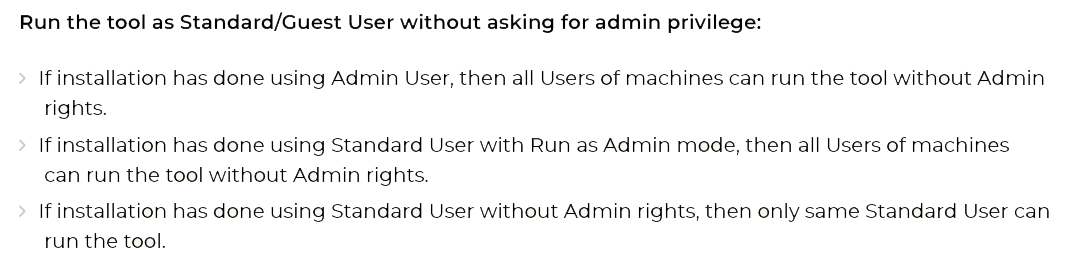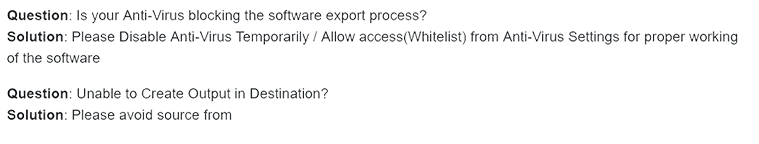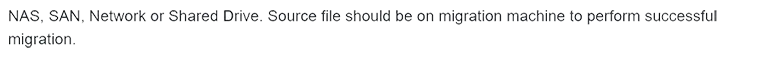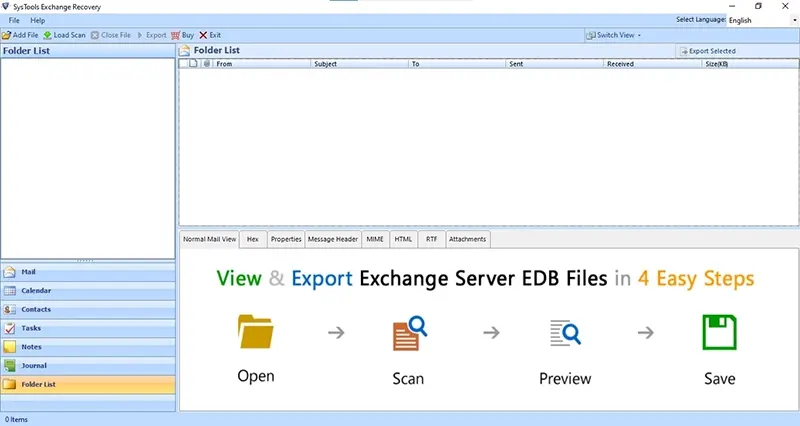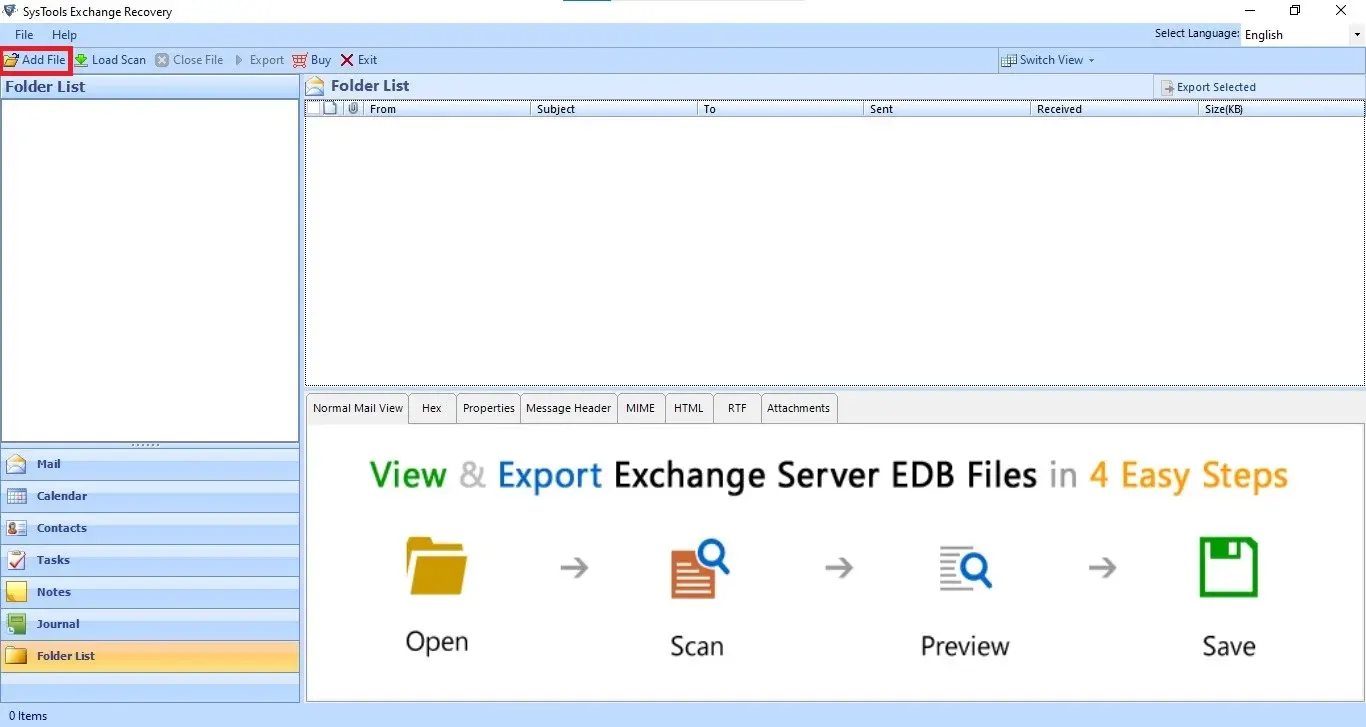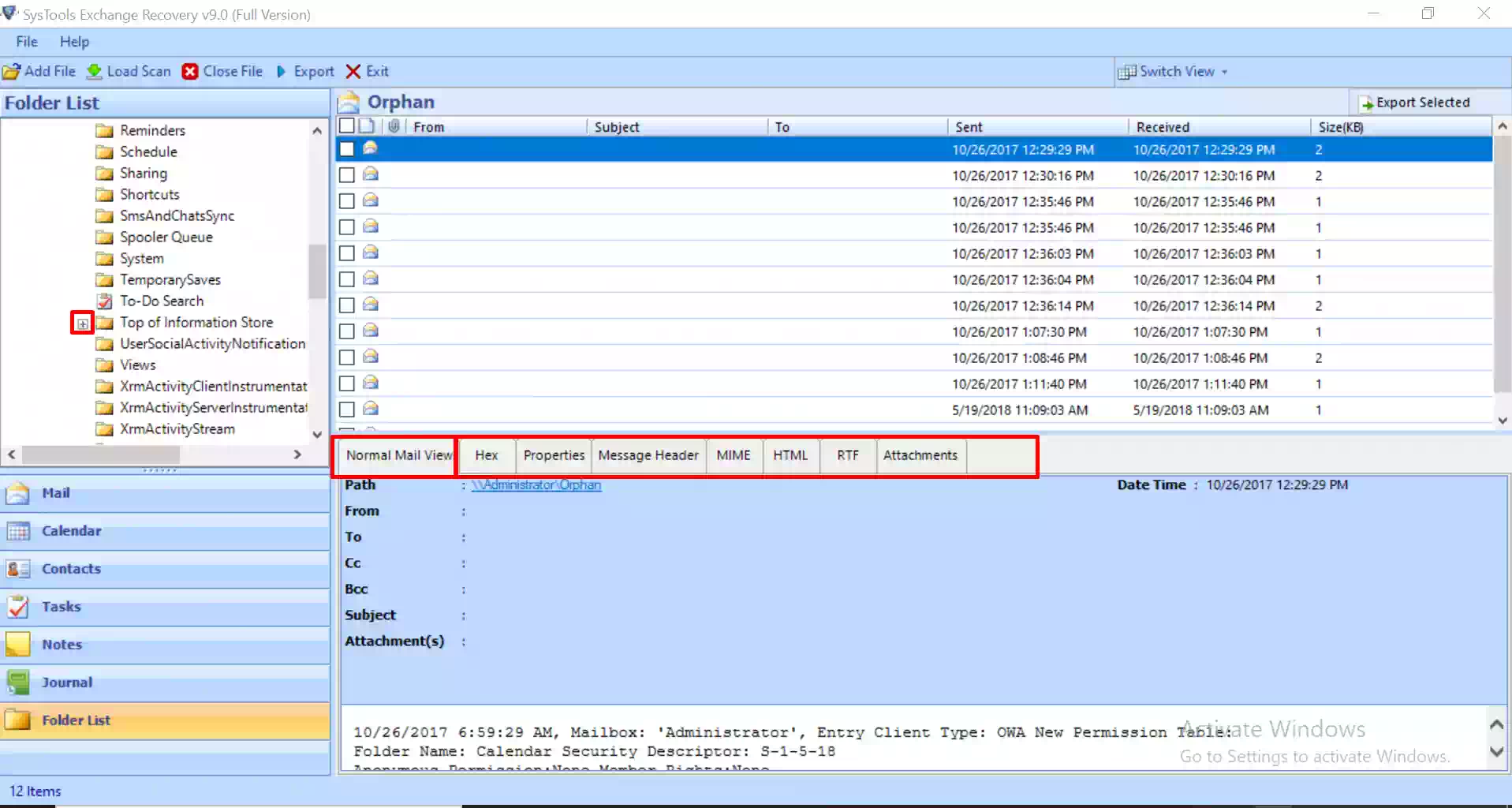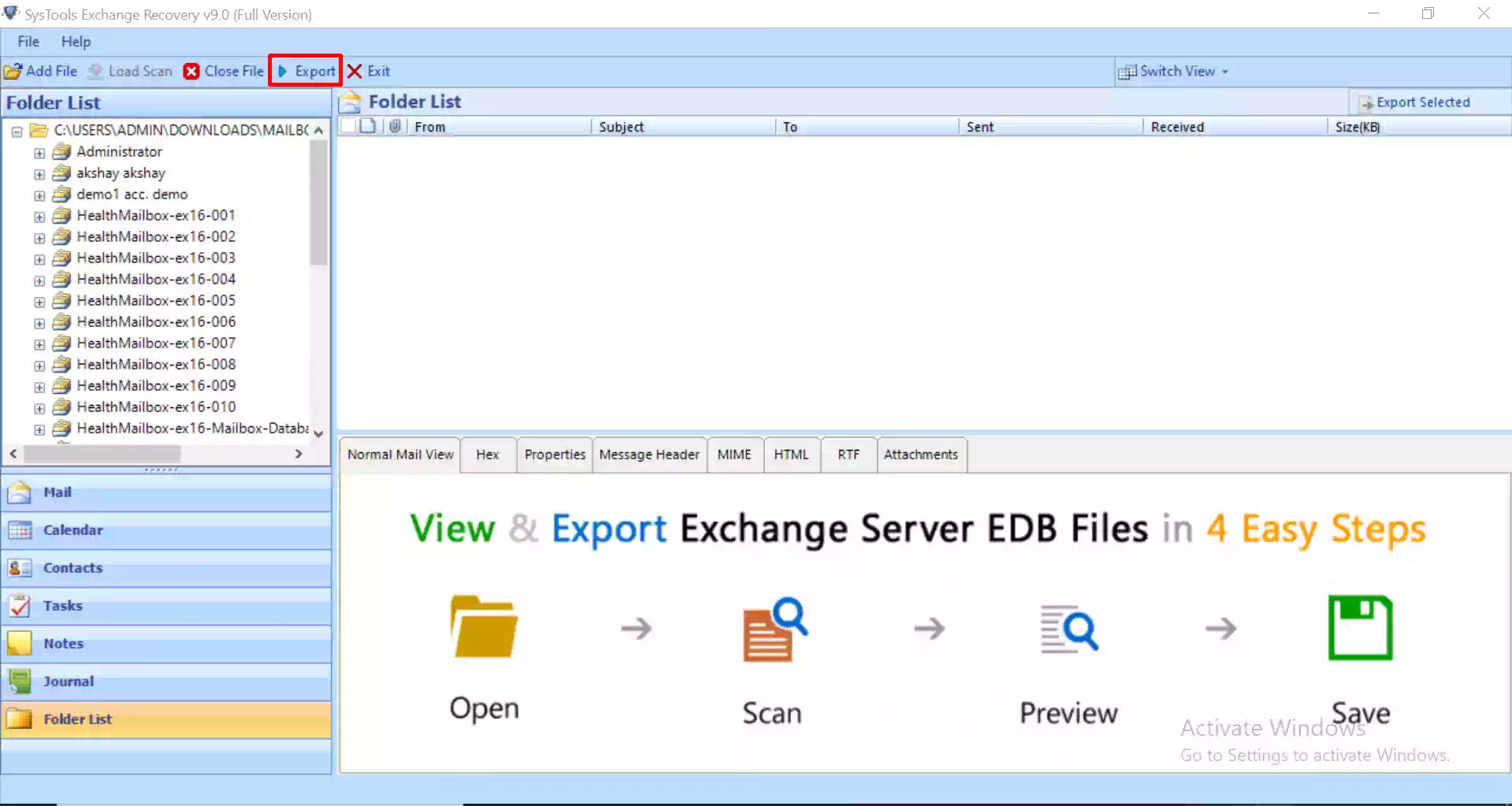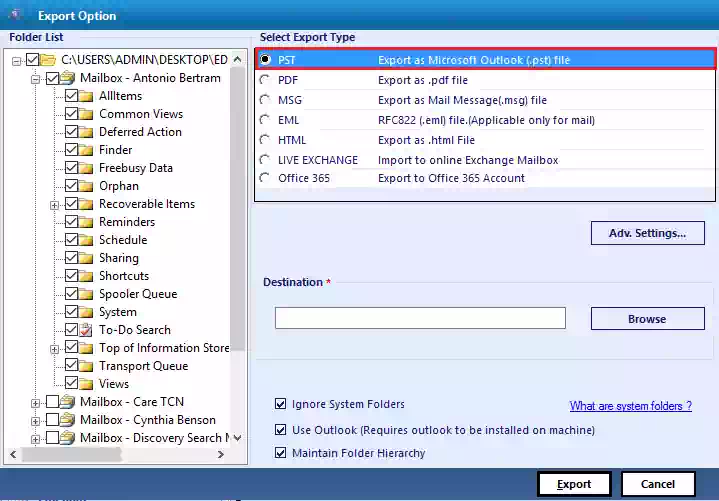Free Download
Exchange Recovery Tool
The Exchange Recovery Tool is a go-to solution for repairing highly corrupted Exchange data simultaneously. It efficiently restores mailboxes across all Exchange versions i.e. Exchange 2003, 2007, 2010, 2013, 2016, and 2019. The Exchange Database Recovery Tool maintains the integrity of Exchange mailboxes and databases, without overwriting or altering. With exceptional features, it will recover Exchange emails and restore lost or dismounted data with minimal disruptions.
One can experience the following essential benefits with this:
- Cost-Effective Solution: A budget-friendly alternative to expensive professional Exchange data recovery services.
- Prevents Revenue Loss: Rapid recovery reduces downtime and protects against revenue loss.